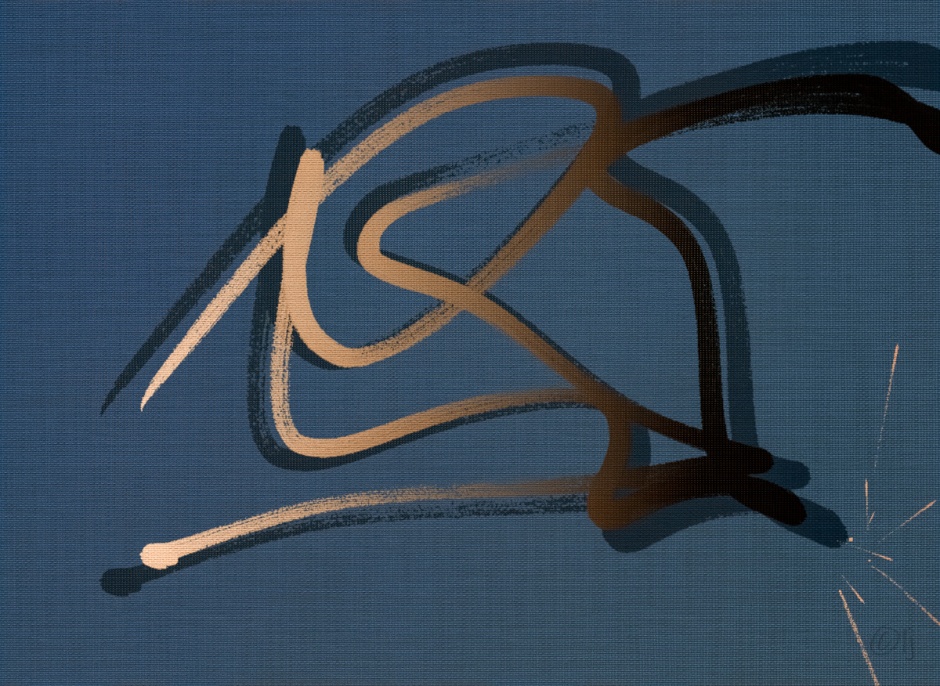Followers of this blog will know that I like to take a break from the more serious side of photography by playing around in Adobe Photoshop to create some kind of arty picture using a whole host of edits and layering etc. I tend to go for abstracts which entails a multiplicity of transformations from the original photo but I also like how Photoshop also can create illustration styles with the merest of adjustments


Photoshop is by its nature a very ‘hands off approach and so more recently I’ve also been using the the Zenbrush3 app on iPhone/iPad which is more tactile in that with a touch sensitive screen, finger or stylus/pencil can draw:
“with the feel of the East Asian ink brush which can be used to perform calligraphy, ink painting and more.”

At first I aimed to try and recreate those lovely minimalist brushed outlines of Japanese and Chinese paintings but soon realized I have not the flair or patience for it.
Instead I discovered that the various brushes, colours and watery textures could also make abstracts!


Not only that but the facility to import drawings or photos into a ZB3 layer gives so much more scope



For a while recently I’ve eschewed colour and gone to the basics of the line drawing
In art, a line is a fundamental mark or stoke that defines the shape, contour or outline of a form and can convey, motion, direction or emotion ~ Source
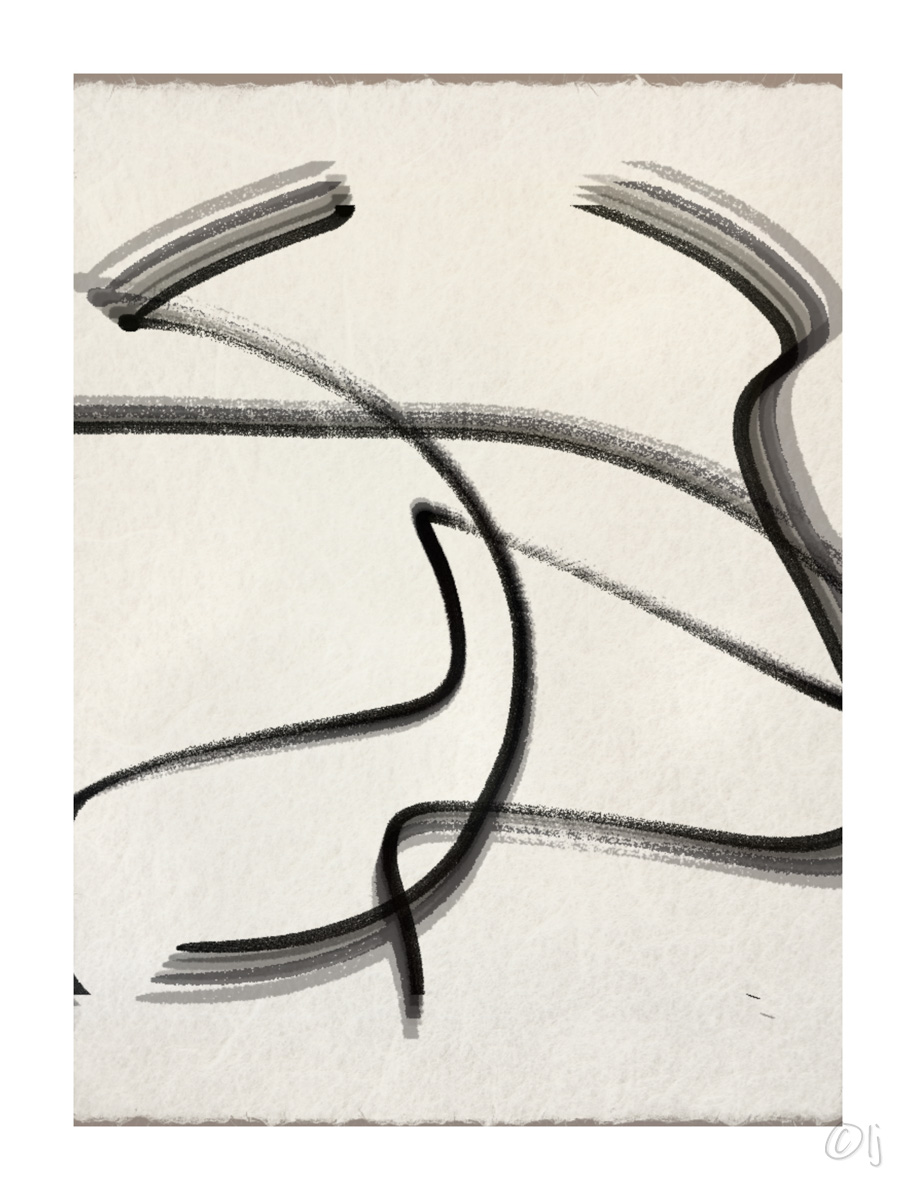
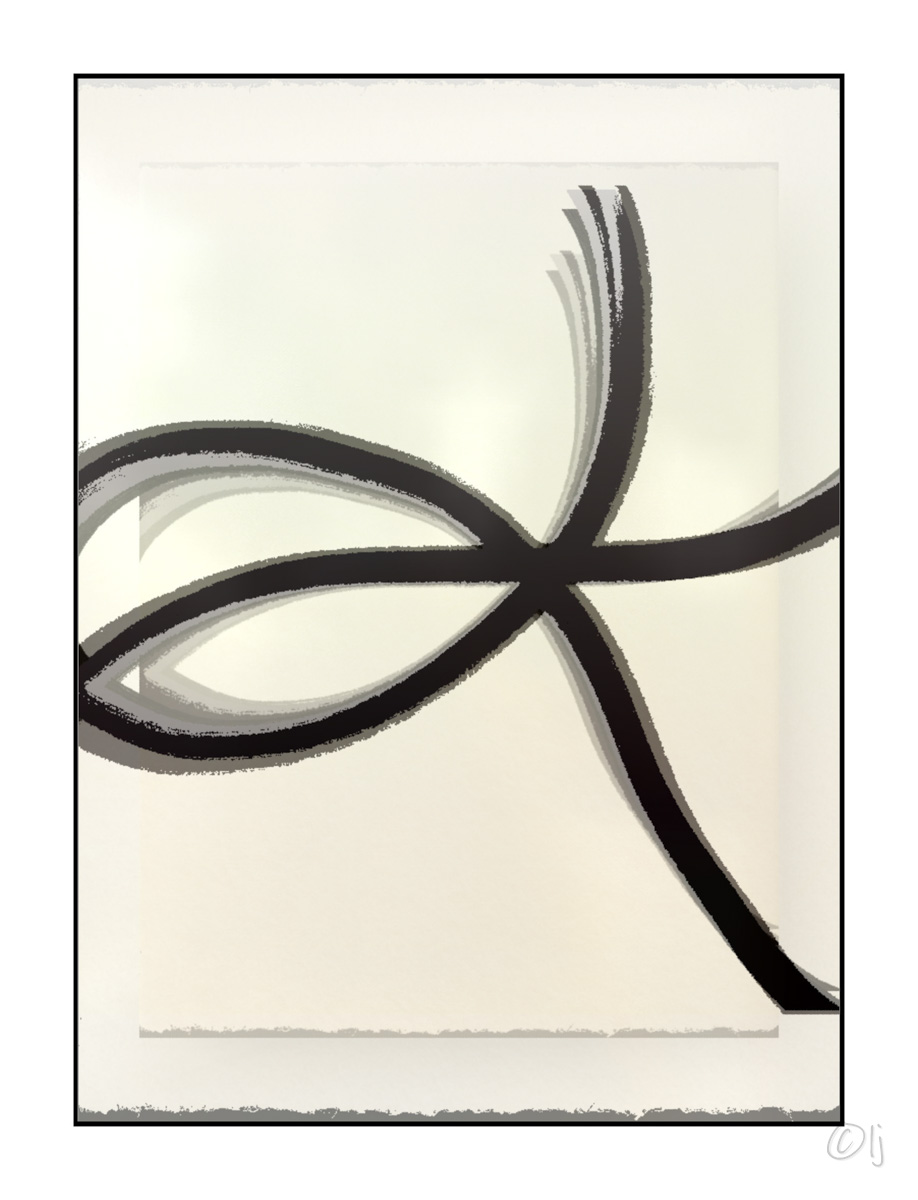
Lightroom and Photoshop can also combine with ZB3 so the scope of the digital artist is ultimately not a this or that choice but having it all.
[And with all this digital art work piling up I’m going to have to add a gallery to this blog – watch this space!]
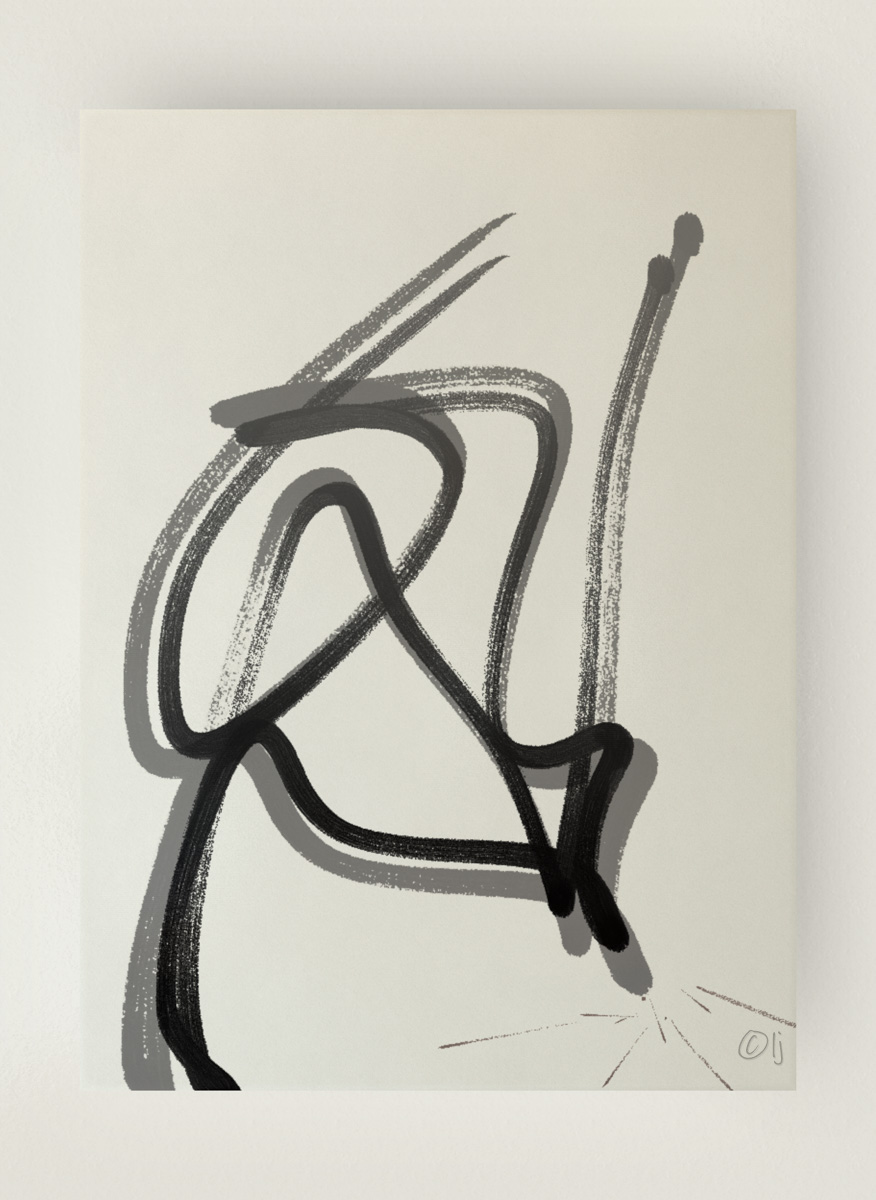
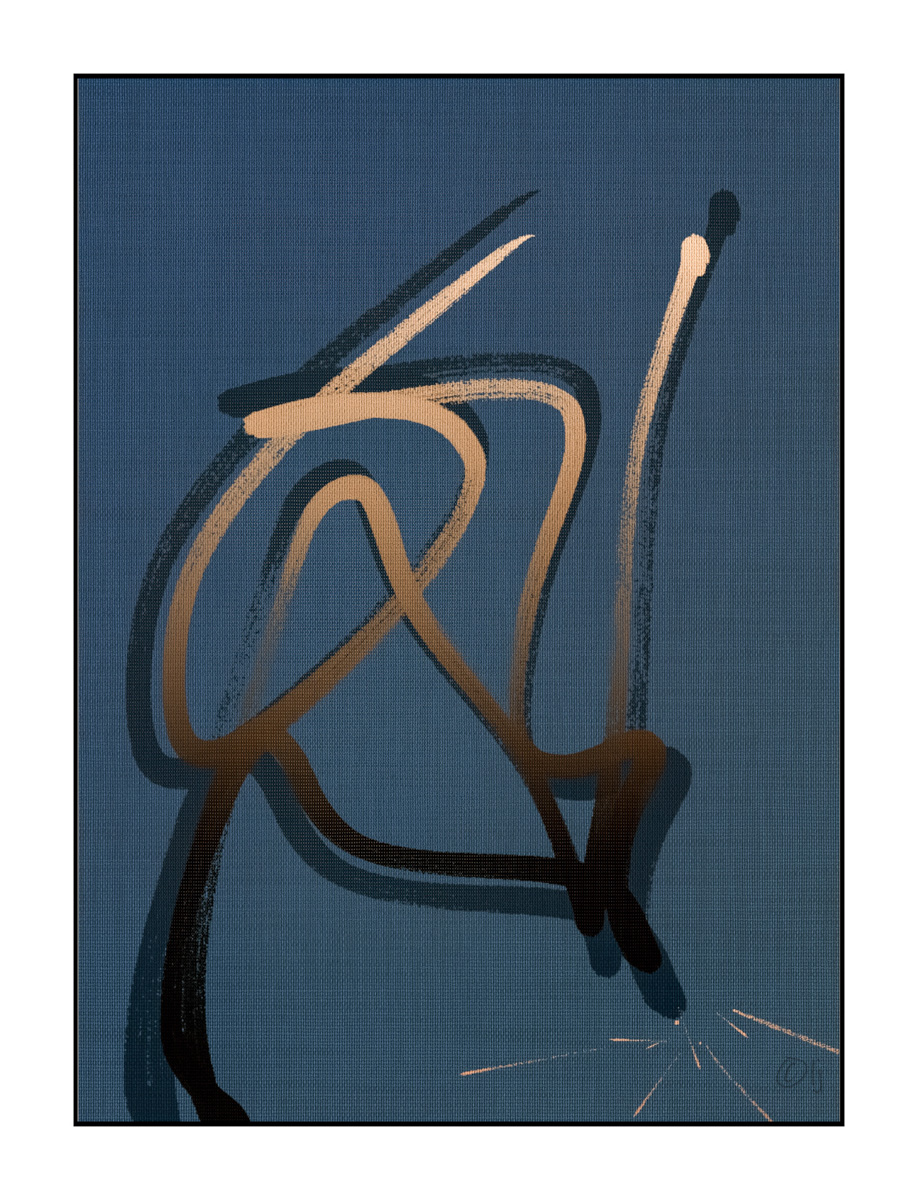
Photoart Friday: and having some fun with edits and apps